Palette-based Photo color changer
Image editing applications offer a wide array of tools for color
manipulation. Some of these tools are easy to understand but offer a
limited range of expressiveness. Other more powerful tools are time
consuming for experts and inscrutable to novices. Researchers have
described a variety of more sophisticated methods but these are
typically not interactive, which is crucial for creative exploration.
This paper introduces a simple, intuitive and interactive tool that
allows non-experts to recolor an image by editing a color palette.
This system is comprised of several components: a GUI that is easy
to learn and understand, an efficient algorithm for creating a color
palette from an image, and a novel color transfer algorithm that
recolors the image based on a user-modified palette.
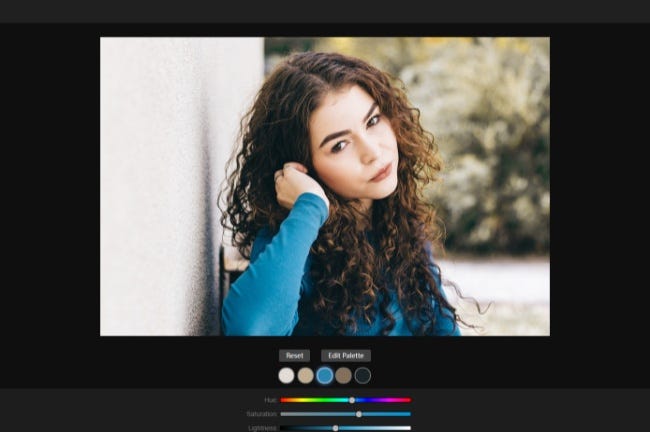
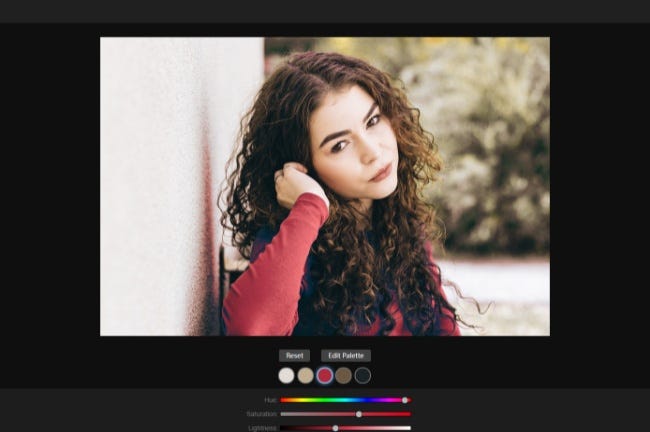
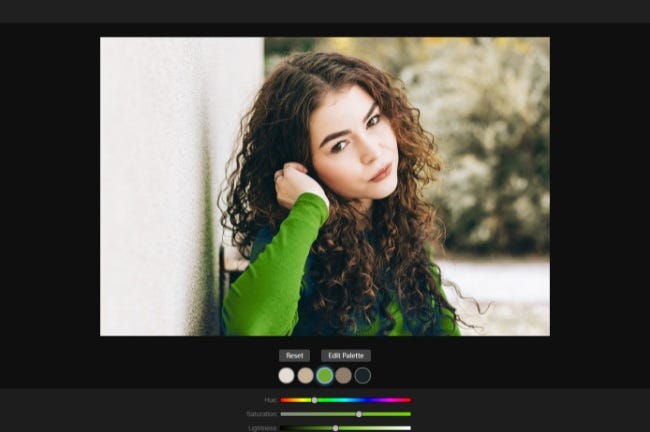
Use photo color changer online:
- Open PhotoKit online photo editor
- Upload a photo
- Find “Palette” in the menu and click
- Choose a color to change
- Drag the slider to change the color of the photo
Fast and complete guided filter for image recoloring
Guided filter is an edge-preserving smoothing filter like the bilateral filter. It is straightforward to implement and has linear complexity independent of the kernel size. For more details about this filter see [Kaiming10].
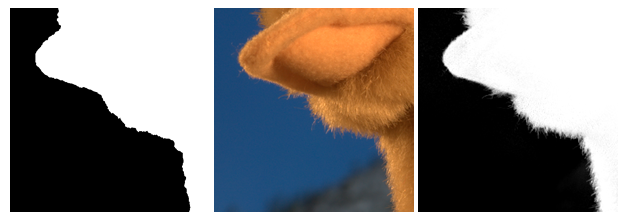


Use photo color changer online:
- Open PhotoKit online photo editor
- Upload a photo
- Find “Colorize” in the menu and click
- Choose a color
- Click on the image to add color to the image
This function is similar to the magic eraser. But the difference is that it works for coloring instead of erasing.
Comments
Post a Comment